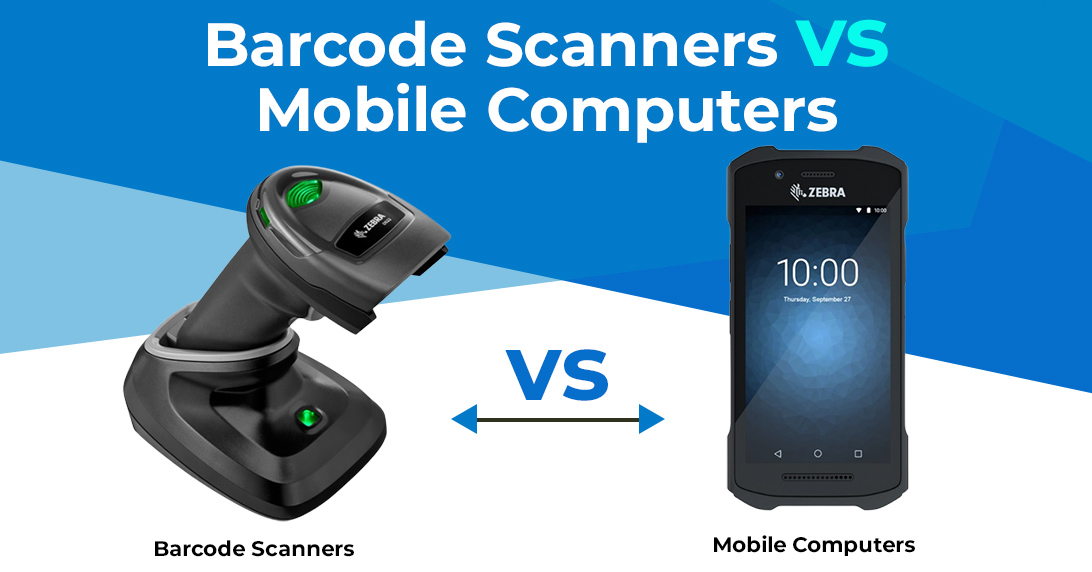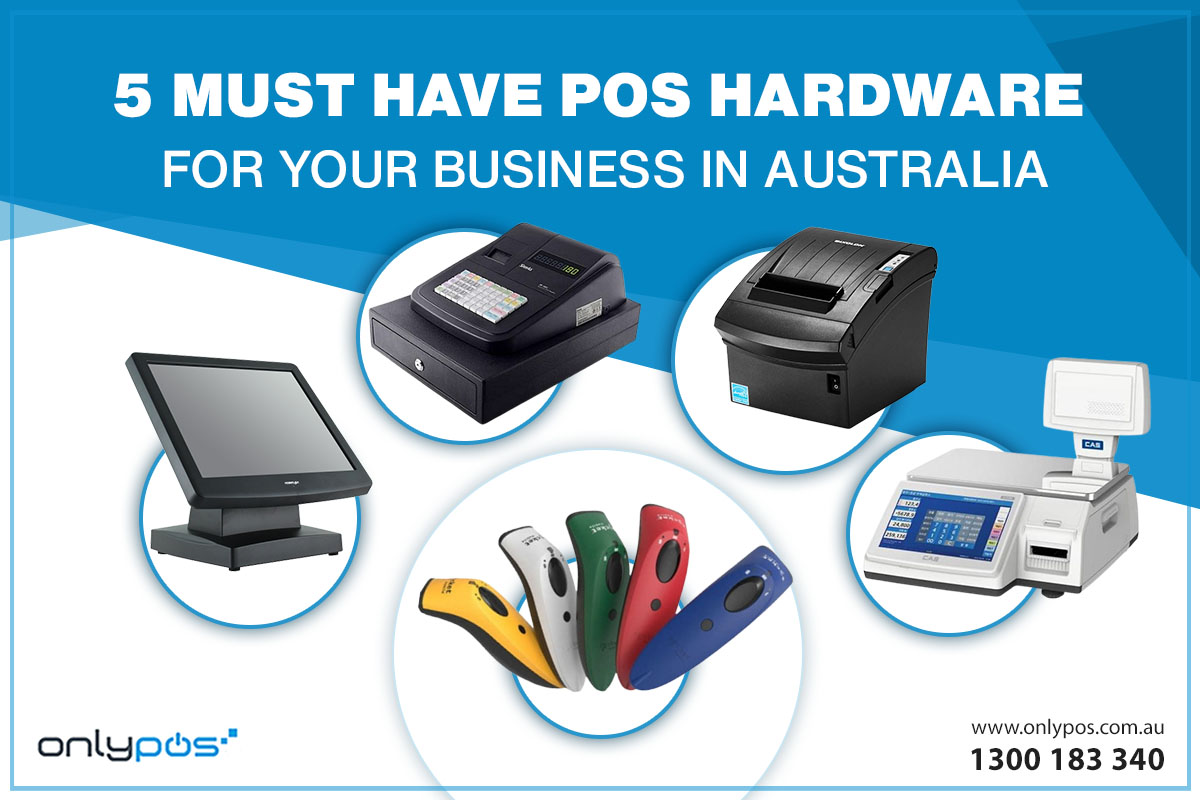Enhancing Efficiency and Profits: Exploring Industry-Specific POS Solutions

Published by - Karnika Shah on November 28, 2023 News Room
Point of Sale (POS) systems have come a long way from their humble cash register origins. Today, they are powerful tools that not only facilitate transactions but also streamline operations, manage inventory, and provide valuable insights for businesses across various industries. While generic POS systems can cater to many businesses, industry-specific POS solutions have emerged to address the unique needs and challenges of specific niches. In this blog, we’ll delve into the world of industry-specific POS solutions, exploring their benefits and providing examples of leading POS software for various sectors.
The Rise of Industry-Specific POS Solutions
Businesses are not one-size-fits-all, and neither are their requirements for POS systems. Industries such as retail, restaurants, healthcare, and hospitality have distinct demands that generic POS systems may not fully meet. Industry-specific POS solutions have gained popularity for several reasons:
1. Tailored Features
Industry-specific POS software is designed with industry-specific features in mind. These features cater to the particular needs of the business, providing a seamless experience and improved operational efficiency.
2. Enhanced Efficiency
By streamlining industry-specific processes, these solutions help businesses become more efficient. Whether it’s managing restaurant orders, handling reservations in the hospitality sector, or tracking inventory in retail, tailored solutions save time and effort.
3. Compliance and Regulation
Certain industries, like healthcare and finance, must adhere to strict regulations. Industry-specific POS systems often come equipped with compliance features to ensure businesses meet these requirements.
4. Customer Experience
Meeting customer expectations is vital. For example, a retail POS system can integrate customer relationship management (CRM) tools to personalize shopping experiences, while a restaurant POS can enhance table management for a smoother dining experience.
5. Data Insights
Industry-specific POS systems provide data and analytics relevant to the sector. These insights help businesses make informed decisions, from optimizing menu offerings in restaurants to managing stock levels in retail.
Yes, there are industry-specific POS (Point of Sale) solutions designed to meet the unique needs and requirements of various businesses and industries. These specialized POS systems offer features and functionalities tailored to specific niches, which can improve efficiency, customer service, and overall operations.
Here are some examples of industry-specific POS solutions:
1. Retail POS Systems:
– Retail businesses often require features like inventory management, barcode scanning, and customer relationship management (CRM) tools.
2. Restaurant POS Systems:
– Restaurants need POS systems that can handle table management, order customization, split checks, and kitchen communication.
3. Hospitality POS Systems:
– Hotels, resorts, and other hospitality businesses may require features for managing room reservations, spa services, and guest billing.
4. Pharmacy POS Systems:
– Pharmacies often need POS systems with prescription management, drug interaction alerts, and insurance processing capabilities.
5. Grocery Store POS Systems:
– Grocery stores may require robust inventory management, scales integration, and loyalty program support.
6. Salon and Spa POS Systems:
– These businesses may need appointment scheduling, employee commission tracking, and inventory management for beauty products.
7. Automotive Repair Shop POS Systems:
– Auto repair shops often require features like work order management, parts ordering, and customer vehicle history tracking.
8. Apparel and Fashion POS Systems:
– Fashion retailers may need size and color tracking, matrix inventory management, and promotions for seasonal sales.
9. Liquor Store POS Systems:
– Liquor stores might need age verification, pricing by volume, and inventory tracking for alcoholic beverages.
10. Convenience Store POS Systems:
– Convenience stores may need age verification for tobacco and alcohol sales, fuel pump integration, and lottery ticket management.
11. Golf Course POS Systems:
– Golf courses often require tee time scheduling, golf cart tracking, and pro shop inventory management.
12. Museum and Cultural Institution POS Systems:
– Museums and cultural institutions may need ticketing and membership management features.
13. Pet Store POS Systems:
– Pet stores might require pet grooming appointment scheduling, pet vaccination tracking, and pet product sales.
14. Fitness Center POS Systems:
– Fitness centers may need membership management, class scheduling, and personal training session tracking.
15. Electronic Store POS Systems:
– Electronics retailers may need serial number tracking, warranty management, and product comparison tools.
It’s essential for businesses to choose a POS system that aligns with their industry-specific needs. These specialized solutions often provide greater efficiency and functionality than generic POS systems, helping businesses streamline operations and enhance the customer experience. When considering a POS system, carefully assess which features and capabilities are most important for your particular industry.
Choosing the right POS (Point of Sale) system for your business is a critical decision that can impact your efficiency, customer service, and overall success.
Here are few steps from OnlyPOS to help you make an informed choice:
1. Assess Your Business Needs:
– Start by understanding your business’s specific requirements. Consider the type of business you operate, your industry, the volume of transactions, and any unique needs such as inventory management, appointment scheduling, or table service.
2. Determine Your Budget:
– Establish a clear budget for your POS system, taking into account both the upfront costs (hardware, software) and ongoing fees (transaction processing, software subscriptions, maintenance).
3. Identify Key Features:
– Make a list of essential features your business needs. Common features include sales processing, inventory management, reporting and analytics, customer management, and integration with other tools or platforms.
4. Consider Ease of Use:
– Ensure the POS system is user-friendly, as this will affect how quickly your staff can adapt to it. A complex system may lead to longer transaction times and training costs.
5. Check Compatibility:
– Verify that the POS system is compatible with your existing hardware (if any) and that it can integrate with other software you use, such as accounting or e-commerce platforms.
6. Evaluate Mobility:
– Depending on your business type, you may need a mobile POS system for on-the-go transactions. Determine if you need tablets or smartphones as part of your setup.
7. Think About Scalability:
– Consider your business’s growth potential. Choose a POS system that can scale with your business as it expands. This will save you the hassle of switching systems later on.
8. Security and Compliance:
– Ensure the POS system complies with security standards and regulations in your industry, especially if you handle sensitive customer information or payments. Look for features like data encryption and EMV (chip card) support.
9. Customer Support:
– Consider the level of customer support provided by the POS provider. Access to prompt and helpful customer support can be crucial, especially in case of technical issues or questions.
11. Check for Updates and Maintenance:
– Ask about software updates and maintenance schedules. You want a POS system that stays current and receives regular updates to fix bugs and add new features.
12. Plan for Training:
– Consider the training requirements for your staff. Ensure the POS provider offers adequate training materials or on-site training if necessary.
By carefully considering these factors and conducting thorough research, you’ll be better equipped to choose the right POS system that aligns with your business’s unique needs and helps you improve operations and customer service.
OnlyPOS offers all types of POS Systems with POS Hardware and Software to meet all your business needs.